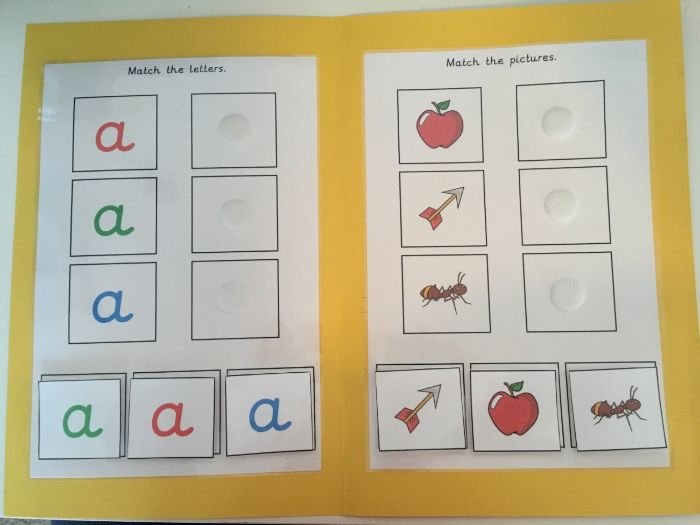54Uploads
115k+Views
103k+Downloads
Special educational needs

Jack and the Beanstalk Story Software Special Needs Colourful Semantics
LEASE NOTE: You have to extract the downloaded zip file, otherwise the software will not work. You will not need to install anything. Simply click on ‘Start’.
A super-fun Special Needs version of the Jack and the Beanstalk story that children can use to familiarise themselves with the story and learn to answer Who and What questions in a fun and engaging way. Drag and drop the cards to complete a sentence using Colourful semantics colours- orange for who and green for What questions.
The software offers instant feedback- it is not possible to drop the wrong card. If the answer is correct the card stays in place and a happy tune is played. If the answer is incorrect the card jumps back to its original position and a sad tune is played.
A great way to assess understanding.
This program has lots of Who and What questions. The program works best in Google Chrome.
Check out my other adapted style no print SEN resources
Little Red Riding Hood
The Gingerbread Man
The very hungry caterpillar
The Three Billy Goats Gruff
Alphabet Match and Learn
Clipart images by the amazing Whimsy Clips

Three Little Pigs Colourful Semantics SEN
PLEASE NOTE: You have to extract the downloaded files, otherwise the software will not work.
The Three Little Pigs story software that children can use to familiarize themselves with the story and learn to answer Who questions in a fun and engaging way. Drag and drop the cards to complete a sentence.
The program offers instant feedback- it is also not possible to drop the wrong card.
A great way to assess understanding.
This program has lots of Who questions and some What questions. The program works** best in Google Chrome**.
Clipart images by Whimsy Clips

The Very Hungry Caterpillar Special Education Autism Interactive Story Program
The Very Hungry Caterpillar Interactive story with lots of visuals for Special Education, Autism
Key vocabulary is highlighted and shown on a vocabulary card. Click the card to help children understand the story and watch objects appear and disappear.
Lots of visuals to help children understand the story.
Thanks for looking :)

Phonics Alphabet Folder Activity Special Needs
Folder activities are easy to make, store and reset for other students throughout the day. They are great for working on basic matching, letter recognition and initial sound skills in your special needs or early years classroom.
This pack includes the printables and instructions to make 24 file folders for working on the letters of the alphabet. I love using file folders to give students extra practice for new skills as they are learning them with me first and then again during independent work to practice mastered skills.
Task 1: Match letters to letters- I like to reinforce the sound these letters make as my students are completing this task.
Task 2: Match pictures to pictures- initial sound with a specific letter. I like to use this as an opportunity to teach vocabulary as well as initial sounds.
Instruction on how to make these folder activities are included in the PDF. You will need some velcro loops and hooks, square cut folders and laminating pouches. Alternatively, instead of creating individual folders for every letter, you can put all the activities in a binder.
Thanks for looking :)

Phonics Alphabet Special Needs No Print Software
Adapted book style software that helps children learn about the letter sounds, match pictures and improve vocabulary. They can simply drag and drop the matching picture.
Covers every letter of the alphabet with 4 pictures for each letter. You can learn them letter by letter or click A-Z and go through the alphabet.
You don’t need to download anything to make it work. When the file is downloaded, right click it and extract the file, saving it in your chosen location. Once extracted, click Start and enjoy! It works best in Google Chrome.

Special Needs Maths Early Years Autism Interactive
I have made this software for my special needs students. We use this during our whole class lessons on the whiteboard as well as in one-to-one sessions.
This software focuses on Number and Place Value. I am also planning to make one for Addition and Subtraction in the (hopefully) near future.
The activities are based on the objectives we need to teach them and is divided into different bands. You will see that it starts with band 2, which is a Nursery level. There is no band 1 in the software, as band 1 activities need to be practical, based on language skills more than anything.
This software should be used in combination with lots of practical activities.
If you spot any mistakes please let me know and I will do my best to update the software as soon as possible.
The software works best in Google Chrome. Remember to extract the file first, then click on “Click here to start”. No need to install anything.